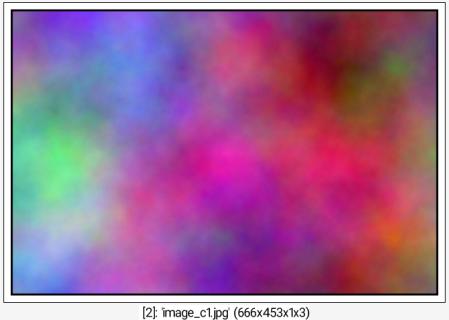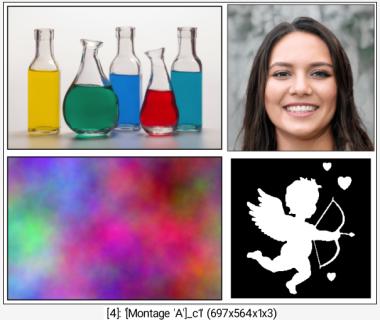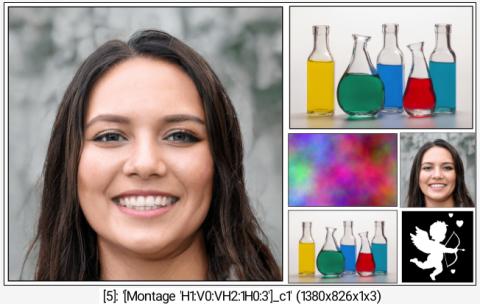| Table of Contents ▸ List of Commands ▸ Geometry Manipulation ▸ montage | ◀ extract_region | mirror ▶ |
montage
Arguments:
- "_layout_code",_montage_mode={ 0<=centering<=1 | 2<=scale+2<=3 },_output_mode={ 0:Single layer | 1:Multiple layers },"_processing_command"
Description:
Create a single image montage from selected images, according to specified layout code :X to assemble all images using an automatically estimated layout.
H to assemble all images horizontally.
V to assemble all images vertically.
A to assemble all images as an horizontal array.
B to assemble all images as a vertical array.
Ha:b to assemble two blocks a and b horizontally.
Va:b to assemble two blocks a and b vertically.
Ra to rotate a block a by 90 deg. (RRa for 180 deg. and RRRa for 270 deg.).
Ma to mirror a block a along the X-axis (MRRa for the Y-axis).
A block a can be an image index (treated periodically) or a nested layout expression Hb:c,Vb:c,Rb orMb itself.
For example, layout code H0:V1:2 creates an image where image [0] is on the left, and images [1] and [2]
vertically packed on the right.
Default values:
layout_code=X, montage_mode=2, output_mode='0' and processing_command="".
Example of use:
image.jpg sample ? +plasma[0] 1 shape_cupid 256 normalize 0,255 frame xy,3,0 frame xy,10,255 to_rgb +montage A +montage[^-1] H1:V0:VH2:1H0:3


 Home
Home Download
Download News
News Mastodon
Mastodon Bluesky
Bluesky X
X Summary - 17 Years
Summary - 17 Years Summary - 16 Years
Summary - 16 Years Summary - 15 Years
Summary - 15 Years Summary - 13 Years
Summary - 13 Years Summary - 11 Years
Summary - 11 Years Summary - 10 Years
Summary - 10 Years Resources
Resources Technical Reference
Technical Reference Scripting Tutorial
Scripting Tutorial Video Tutorials
Video Tutorials Wiki Pages
Wiki Pages Image Gallery
Image Gallery Color Presets
Color Presets Using libgmic
Using libgmic G'MIC Online
G'MIC Online Community
Community Discussion Forum (Pixls.us)
Discussion Forum (Pixls.us) GimpChat
GimpChat IRC
IRC Report Issue
Report Issue