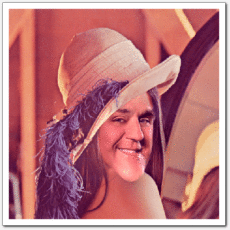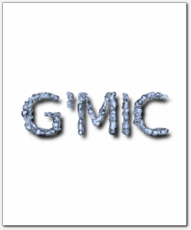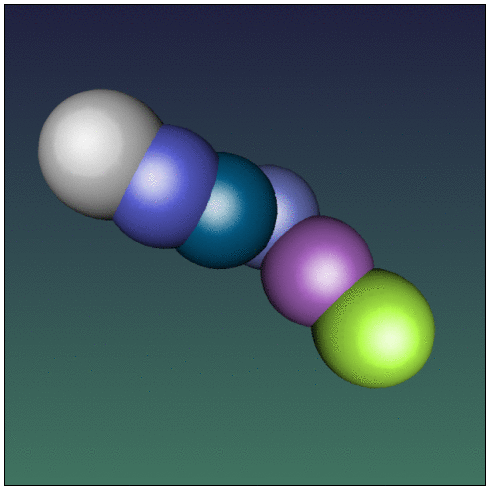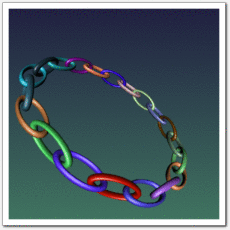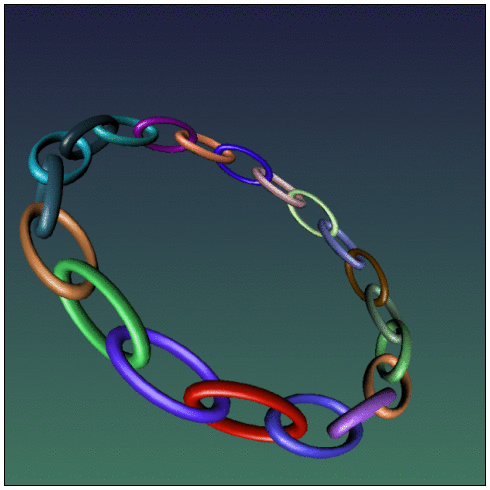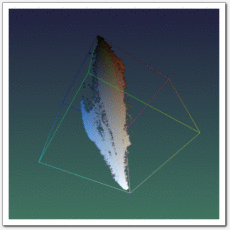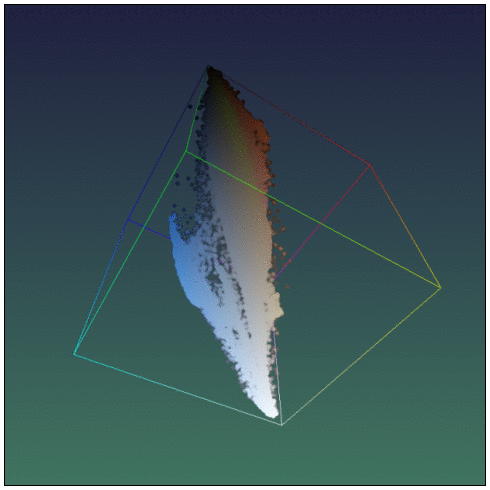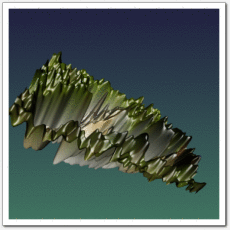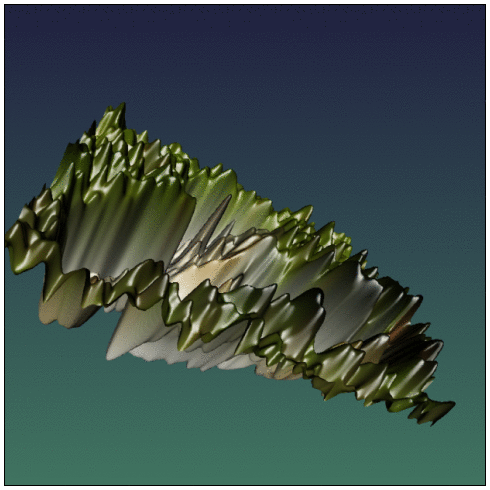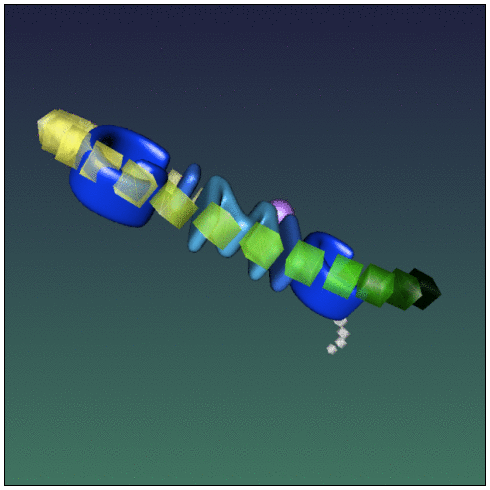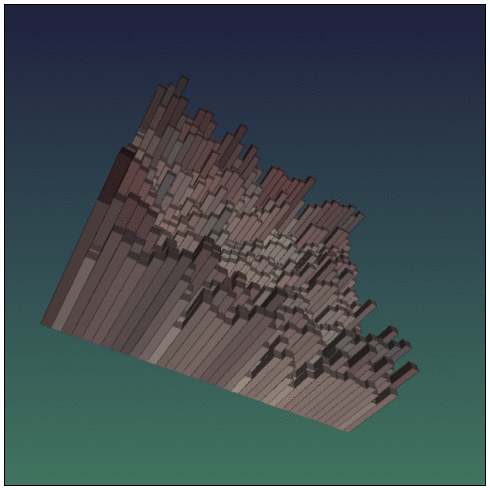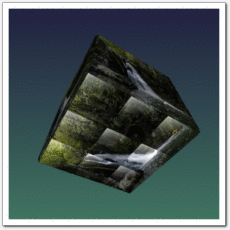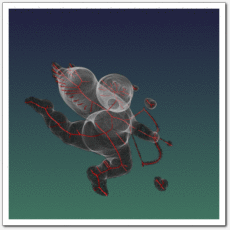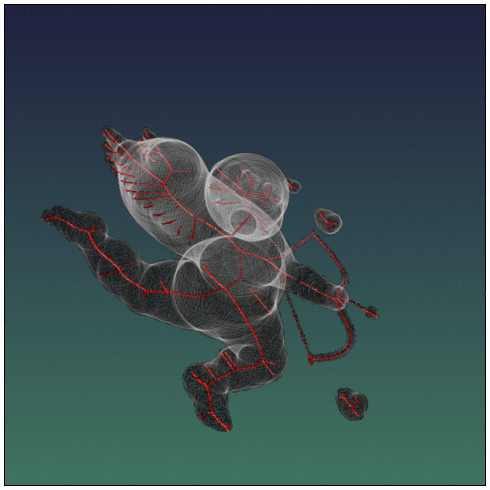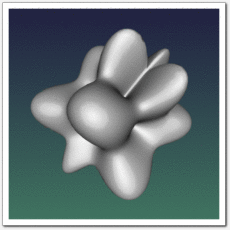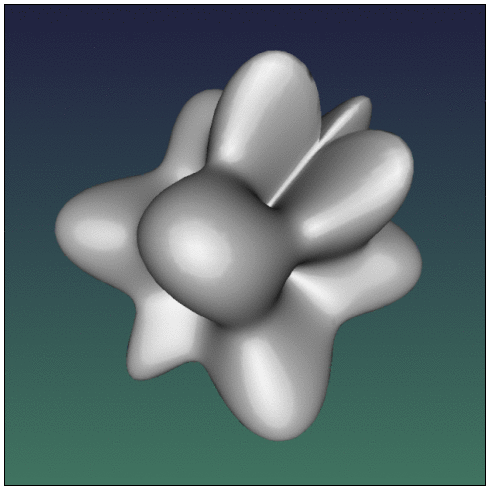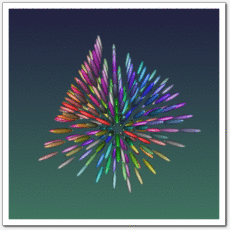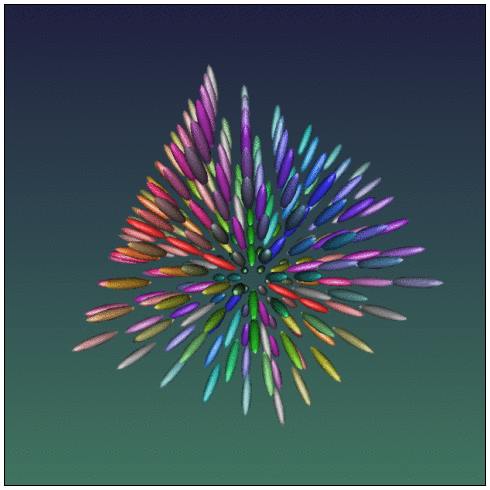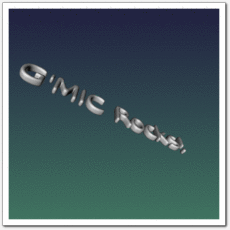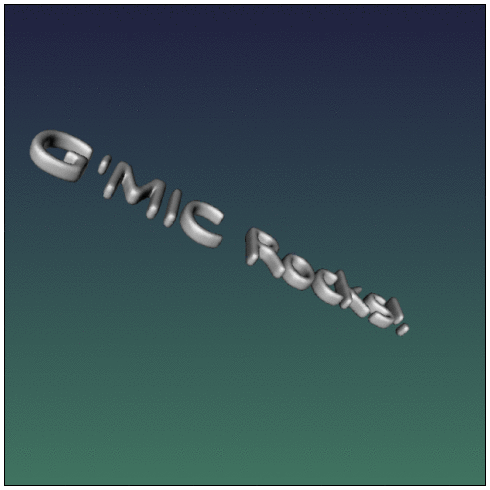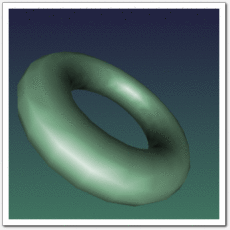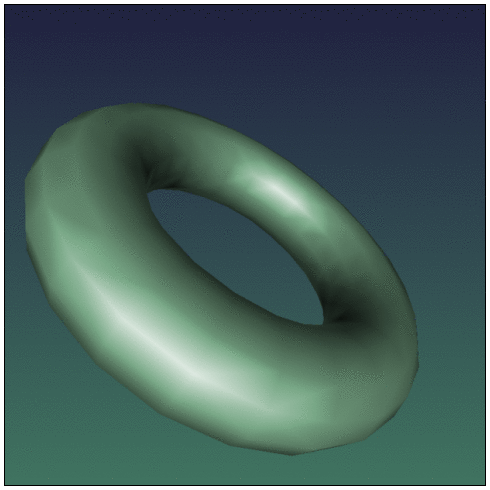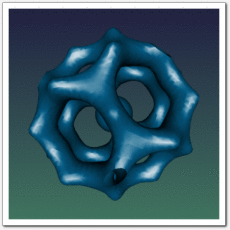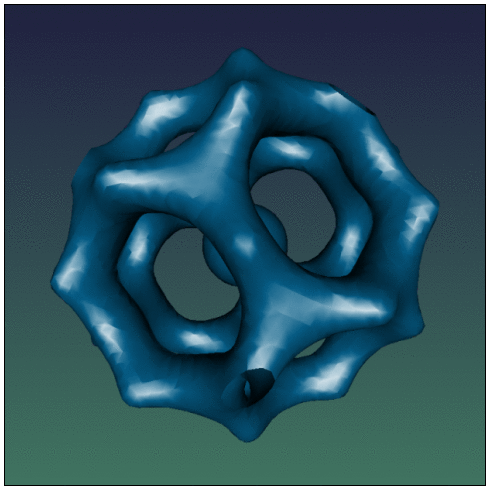This gallery gives a quick overview of the kind of features and generic filters available in the G'MIC open-source image processing framework.
All the images below have been processed by the CLI interface gmic of G'MIC, from a set of initial 2D color images. Click on an image to enlarge it and display the G'MIC command-line used for the processing (note: to reproduce this, you may have to escape some characters, according to the type of shell you use!).
Remember, G'MIC lets you define your own image pipelines through custom command files. Your custom filters can be easily added afterwards in the plug-in for GIMP or Krita.
For more details, visit the tutorial pages as well as the technical reference to get a full documentation on this software.
| Arrays & Frames | Artistic | B&W | Colors | Deformations | Filtering | Patterns | 3D Meshes | Stylization | Code samples |
| Arrays & Frames | Artistic | B&W | Colors | Deformations | Filtering | Patterns | 3D Meshes | Stylization | Code samples |


 Home
Home Download
Download News
News Mastodon
Mastodon Bluesky
Bluesky X
X Summary - 17 Years
Summary - 17 Years Summary - 16 Years
Summary - 16 Years Summary - 15 Years
Summary - 15 Years Summary - 13 Years
Summary - 13 Years Summary - 11 Years
Summary - 11 Years Summary - 10 Years
Summary - 10 Years Resources
Resources Technical Reference
Technical Reference Scripting Tutorial
Scripting Tutorial Video Tutorials
Video Tutorials Wiki Pages
Wiki Pages Image Gallery
Image Gallery Color Presets
Color Presets Using libgmic
Using libgmic G'MIC Online
G'MIC Online Community
Community Discussion Forum (Pixls.us)
Discussion Forum (Pixls.us) GimpChat
GimpChat IRC
IRC Report Issue
Report Issue