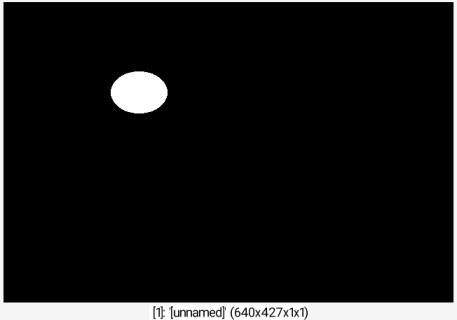| Table of Contents ▸ List of Commands ▸ Filtering ▸ inpaint_pde | ◀ inpaint | inpaint_flow ▶ |
inpaint_pde
Arguments:
- [mask],_nb_scales[%],_diffusion_type={ 0:Isotropic | 1:Delaunay-guided | 2:Edge-guided | 3:Mask-guided },_diffusion_iter>=0
Description:
Inpaint selected images by specified mask using a multiscale transport-diffusion algorithm.Argument nb_scales sets the number of scales used in the multi-scale resolution scheme.
When the % qualifier is used for nb_scales, the number of used scales is relative to nb_scales_max = ceil(log2(max(w,h,d))).
When nb_scales<0, it determines the minimum image size encountered at the lowest scale.
If diffusion_type==3, non-zero values of the mask (e.g. a distance function) are usedto guide the diffusion process.
Default values:
nb_scales=-9, diffusion_type=1 and diffusion_iter=20.
Example of use:
image.jpg 100%,100% ellipse[-1] 30%,30%,40,30,0,1,255 +inpaint_pde[0] [1]


 Home
Home Download
Download News
News Mastodon
Mastodon Bluesky
Bluesky X
X Summary - 17 Years
Summary - 17 Years Summary - 16 Years
Summary - 16 Years Summary - 15 Years
Summary - 15 Years Summary - 13 Years
Summary - 13 Years Summary - 11 Years
Summary - 11 Years Summary - 10 Years
Summary - 10 Years Resources
Resources Technical Reference
Technical Reference Scripting Tutorial
Scripting Tutorial Video Tutorials
Video Tutorials Wiki Pages
Wiki Pages Image Gallery
Image Gallery Color Presets
Color Presets Using libgmic
Using libgmic G'MIC Online
G'MIC Online Community
Community Discussion Forum (Pixls.us)
Discussion Forum (Pixls.us) GimpChat
GimpChat IRC
IRC Report Issue
Report Issue