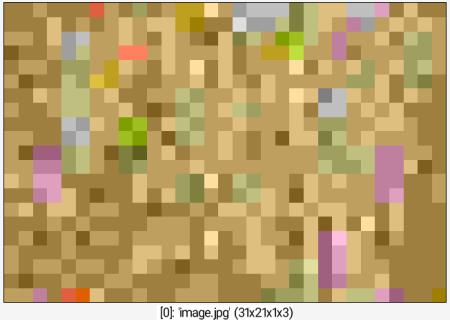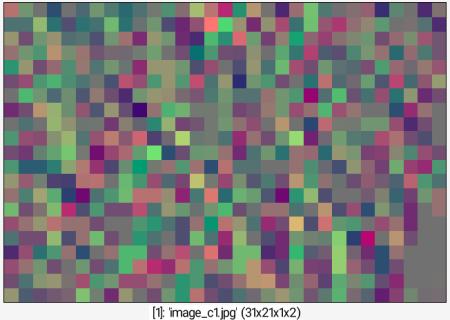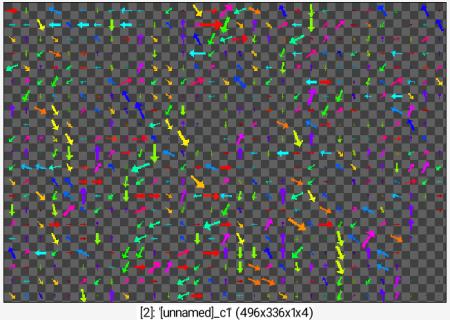| Table of Contents ▸ List of Commands ▸ Input / Output ▸ display_quiver | ◀ display_polar | display_rgba ▶ |
display_quiver
Arguments:
- _size_factor>0,_arrow_size>=0,_color_mode={ 0:Monochrome | 1:Grayscale | 2:Color }
Description:
Render selected images of 2D vectors as a field of 2D arrows.(equivalent to shortcut command dq).
Default values:
size_factor=16, arrow_size=1.5 and color_mode=1.
Example of use:
image.jpg +luminance gradient[-1] xy rv[-2,-1] *[-2] -1 a[-2,-1] c crop 60,10,90,30 +display_quiver[1] ,


 Home
Home Download
Download News
News Mastodon
Mastodon Bluesky
Bluesky X
X Summary - 17 Years
Summary - 17 Years Summary - 16 Years
Summary - 16 Years Summary - 15 Years
Summary - 15 Years Summary - 13 Years
Summary - 13 Years Summary - 11 Years
Summary - 11 Years Summary - 10 Years
Summary - 10 Years Resources
Resources Technical Reference
Technical Reference Scripting Tutorial
Scripting Tutorial Video Tutorials
Video Tutorials Wiki Pages
Wiki Pages Image Gallery
Image Gallery Color Presets
Color Presets Using libgmic
Using libgmic G'MIC Online
G'MIC Online Community
Community Discussion Forum (Pixls.us)
Discussion Forum (Pixls.us) GimpChat
GimpChat IRC
IRC Report Issue
Report Issue