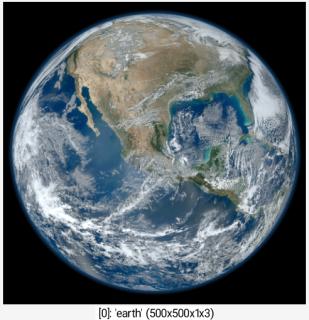| Table of Contents ▸ List of Commands ▸ Input / Output ▸ store | ◀ srand | testimage2d ▶ |
store | Built-in command |
Arguments:
- _is_compressed={ 0:No | 1:Yes },variable_name1,_variable_name2,...
Description:
Store selected images into one or several named variables.Selected images are transferred to the variables, and are so removed from the image list.
(except if the prepended variant of the command +store[selection] is used).
If a single variable name is specified, all images of the selection are assigned
to the named variable. Otherwise, there must be as many variable names as images
in the selection, and each selected image is assigned to each specified named variable.
Use command input $variable_name to bring the stored images back in the list.
Default values:
is_compressed=0.
This command has a .
Example of use:
sample eagle,earth store img1,img2 input $img2 $img1


 Home
Home Download
Download News
News Mastodon
Mastodon Bluesky
Bluesky X
X Summary - 17 Years
Summary - 17 Years Summary - 16 Years
Summary - 16 Years Summary - 15 Years
Summary - 15 Years Summary - 13 Years
Summary - 13 Years Summary - 11 Years
Summary - 11 Years Summary - 10 Years
Summary - 10 Years Resources
Resources Technical Reference
Technical Reference Scripting Tutorial
Scripting Tutorial Video Tutorials
Video Tutorials Wiki Pages
Wiki Pages Image Gallery
Image Gallery Color Presets
Color Presets Using libgmic
Using libgmic G'MIC Online
G'MIC Online Community
Community Discussion Forum (Pixls.us)
Discussion Forum (Pixls.us) GimpChat
GimpChat IRC
IRC Report Issue
Report Issue