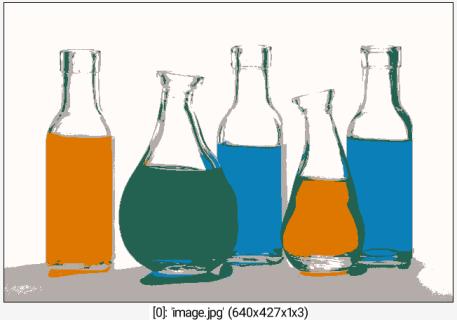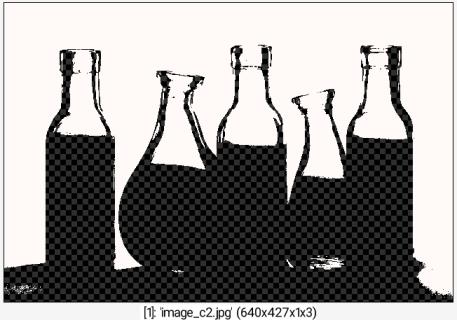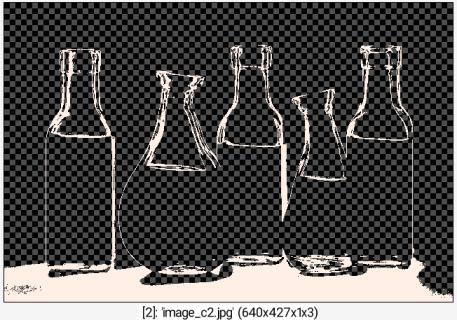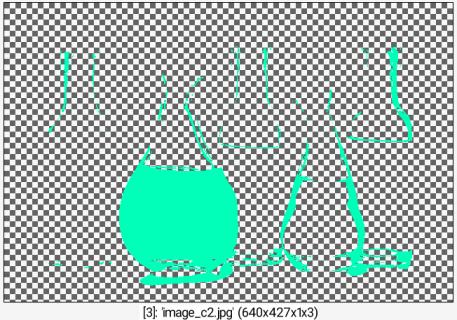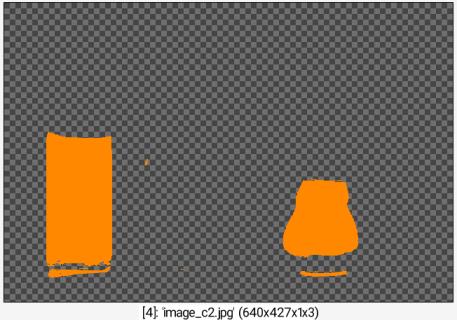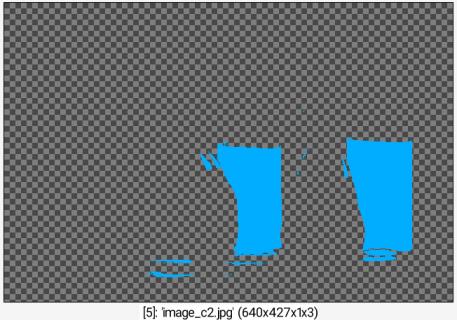split_colors
Arguments:
- _tolerance>=0,_max_nb_outputs>0,_min_area>0
Description:
Split selected images as several image containing a single color.
One selected image can be split as at most
max_nb_outputs images.
Output images are sorted by decreasing area of extracted color regions and have an additional alpha-channel.
Default values:
tolerance=0, max_nb_outputs=256 and min_area=8.
Example of use:
<a href="image.jpg" class="highslide" onclick="return hs.expand(this)">image.jpg</a> quantize 5 +split_colors , display_rgba
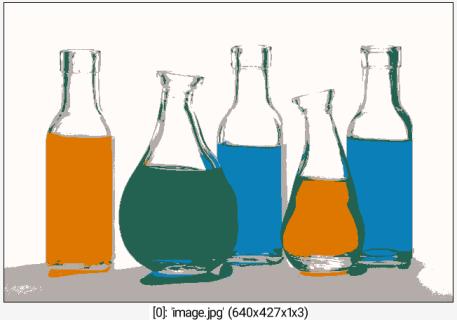
Command: <a href="image.jpg" class="highslide" onclick="return hs.expand(this)">image.jpg</a> quantize 5 +split_colors , display_rgba
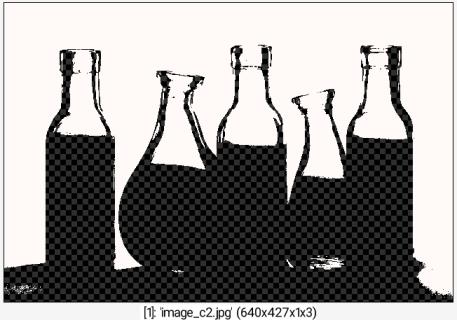
Command: <a href="image.jpg" class="highslide" onclick="return hs.expand(this)">image.jpg</a> quantize 5 +split_colors , display_rgba
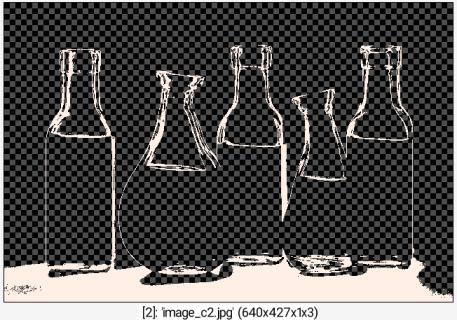
Command: <a href="image.jpg" class="highslide" onclick="return hs.expand(this)">image.jpg</a> quantize 5 +split_colors , display_rgba
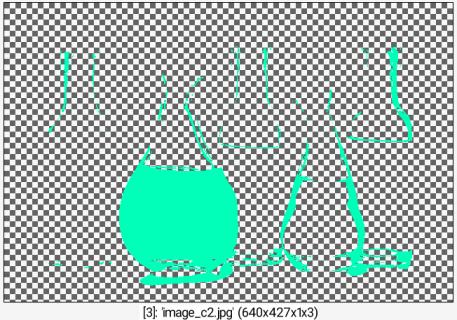
Command: <a href="image.jpg" class="highslide" onclick="return hs.expand(this)">image.jpg</a> quantize 5 +split_colors , display_rgba
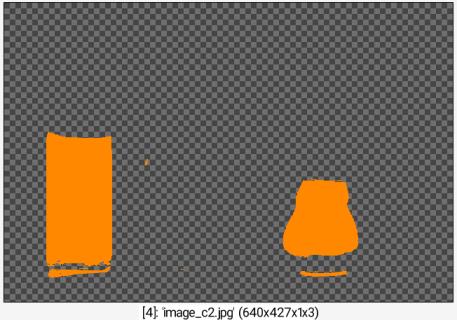
Command: <a href="image.jpg" class="highslide" onclick="return hs.expand(this)">image.jpg</a> quantize 5 +split_colors , display_rgba
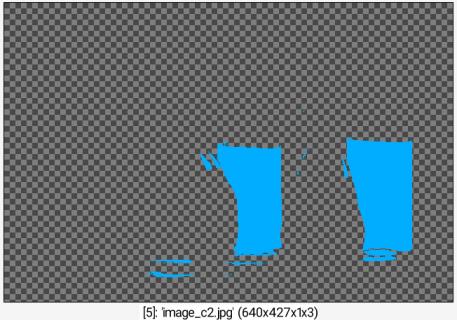
Command: <a href="image.jpg" class="highslide" onclick="return hs.expand(this)">image.jpg</a> quantize 5 +split_colors , display_rgba


 Home
Home Download
Download News
News Mastodon
Mastodon Bluesky
Bluesky X
X Summary - 17 Years
Summary - 17 Years Summary - 16 Years
Summary - 16 Years Summary - 15 Years
Summary - 15 Years Summary - 13 Years
Summary - 13 Years Summary - 11 Years
Summary - 11 Years Summary - 10 Years
Summary - 10 Years Resources
Resources Technical Reference
Technical Reference Scripting Tutorial
Scripting Tutorial Video Tutorials
Video Tutorials Wiki Pages
Wiki Pages Image Gallery
Image Gallery Color Presets
Color Presets Using libgmic
Using libgmic G'MIC Online
G'MIC Online Community
Community Discussion Forum (Pixls.us)
Discussion Forum (Pixls.us) GimpChat
GimpChat IRC
IRC Report Issue
Report Issue