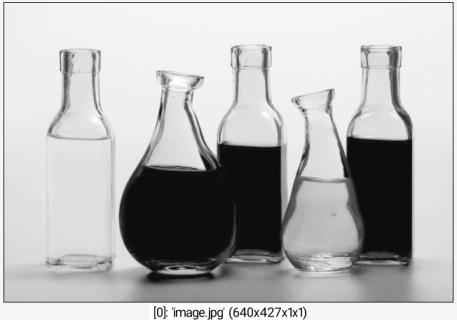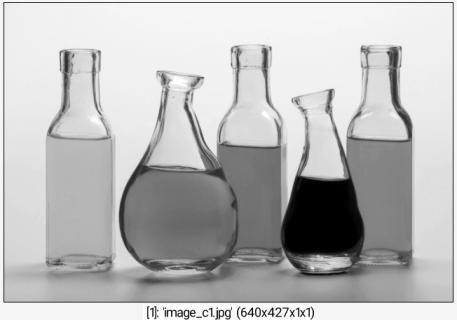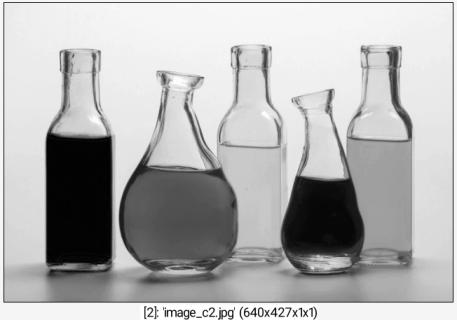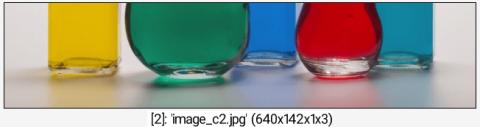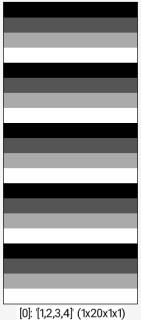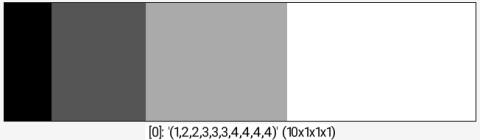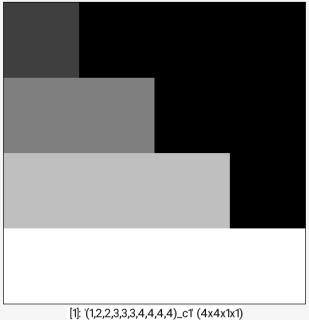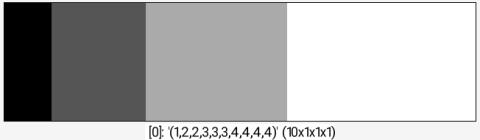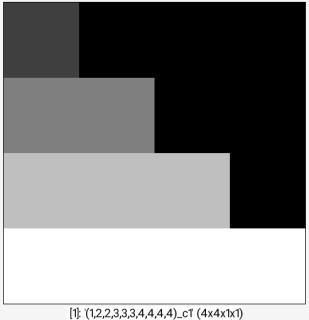| Table of Contents ▸ List of Commands ▸ Geometry Manipulation ▸ split | ◀ sort | split_tiles ▶ |
split | Built-in command |
Arguments:
- { x | y | z | c }...{ x | y | z | c },_split_mode[%],_max_parts>0 or
- keep_splitting_values={ +:Increasing | -:Decreasing },_{ x | y | z | c }...{ x | y | z | c },value1,_value2,... or
- (no arg)
Description:
Split selected images along specified axes, or regarding to a sequence of scalar values(optionally along specified axes).
(equivalent to shortcut command s).
Argument split_mode determines how the split is done. It can be :0: Split image according to consecutive constant values;
N (where N is a positive integer): Split image into N homogeneous parts;
-N[%] (where N is a positive integer): Split image as blocks of size N(opt. specified as a percentage of the image dimension).
When specified, max_parts defines a limit in the number of resulting images.Default values:
N=-1.
Examples of use:
• Example #1
<a href="image.jpg" class="highslide" onclick="return hs.expand(this)">image.jpg</a> split c
• Example #2
<a href="image.jpg" class="highslide" onclick="return hs.expand(this)">image.jpg</a> split y,3
• Example #3
<a href="image.jpg" class="highslide" onclick="return hs.expand(this)">image.jpg</a> split x,-128
• Example #4
<a href="image.jpg" class="highslide" onclick="return hs.expand(this)">image.jpg</a> split x,-30%,2
• Example #5
1,20,1,1,"1,2,3,4" +split -,2,3 append[1--1] y
• Example #6
(1,2,2,3,3,3,4,4,4,4) +split x,0 append[1--1] y


 Home
Home Download
Download News
News Mastodon
Mastodon Bluesky
Bluesky X
X Summary - 17 Years
Summary - 17 Years Summary - 16 Years
Summary - 16 Years Summary - 15 Years
Summary - 15 Years Summary - 13 Years
Summary - 13 Years Summary - 11 Years
Summary - 11 Years Summary - 10 Years
Summary - 10 Years Resources
Resources Technical Reference
Technical Reference Scripting Tutorial
Scripting Tutorial Video Tutorials
Video Tutorials Wiki Pages
Wiki Pages Image Gallery
Image Gallery Color Presets
Color Presets Using libgmic
Using libgmic G'MIC Online
G'MIC Online Community
Community Discussion Forum (Pixls.us)
Discussion Forum (Pixls.us) GimpChat
GimpChat IRC
IRC Report Issue
Report Issue