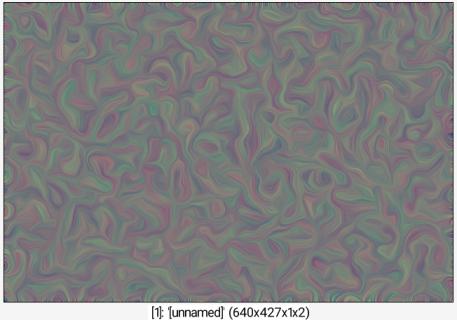| Table of Contents ▸ List of Commands ▸ Filtering ▸ smooth | ◀ sharpen_alpha | split_freq ▶ |
smooth | Built-in command |
Arguments:
- amplitude[%]>=0,_sharpness>=0,0<=_anisotropy<=1,_alpha[%],_sigma[%],_dl>0,_da>0,_precision>0,_interpolation,_fast_approx={ 0:No | 1:Yes } or
- nb_iterations>=0,_sharpness>=0,_anisotropy,_alpha,_sigma,_dt>0,0 or
- [tensor_field],_amplitude>=0,_dl>0,_da>0,_precision>0,_interpolation,_fast_approx={ 0:No | 1:Yes } or
- [tensor_field],_nb_iters>=0,_dt>0,0
Description:
Smooth selected images anisotropically using diffusion PDE's, with specified field ofdiffusion tensors.
interpolation can be { 0:Nearest | 1:Linear | 2:Runge-kutta }.
Default values:
sharpness=0.7, anisotropy=0.3, alpha=0.6, sigma=1.1, dl=0.8, da=30, precision=2, interpolation=0 and fast_approx=1.
This command has a .
Examples of use:
• Example #1
<a href="image.jpg" class="highslide" onclick="return hs.expand(this)">image.jpg</a> repeat 3 smooth 40,0,1,1,2 done

• Example #2
<a href="image.jpg" class="highslide" onclick="return hs.expand(this)">image.jpg</a> 100%,100%,1,2 rand[-1] -100,100 repeat 2 smooth[-1] 100,0.2,1,4,4 done warp[0] [-1],1,1,1


 Home
Home Download
Download News
News Mastodon
Mastodon Bluesky
Bluesky X
X Summary - 17 Years
Summary - 17 Years Summary - 16 Years
Summary - 16 Years Summary - 15 Years
Summary - 15 Years Summary - 13 Years
Summary - 13 Years Summary - 11 Years
Summary - 11 Years Summary - 10 Years
Summary - 10 Years Resources
Resources Technical Reference
Technical Reference Scripting Tutorial
Scripting Tutorial Video Tutorials
Video Tutorials Wiki Pages
Wiki Pages Image Gallery
Image Gallery Color Presets
Color Presets Using libgmic
Using libgmic G'MIC Online
G'MIC Online Community
Community Discussion Forum (Pixls.us)
Discussion Forum (Pixls.us) GimpChat
GimpChat IRC
IRC Report Issue
Report Issue