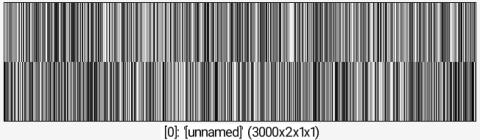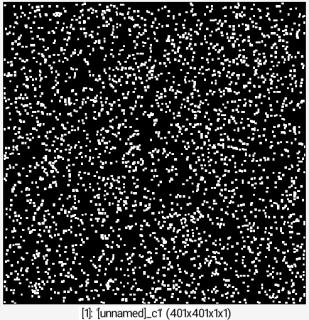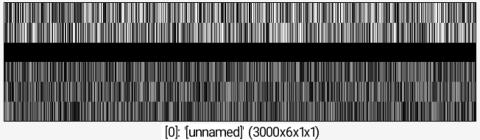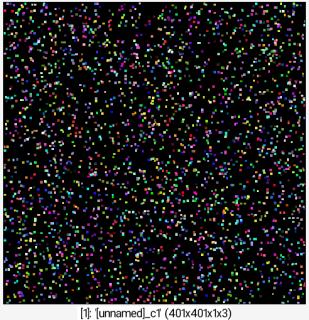| Table of Contents ▸ List of Commands ▸ Features Extraction ▸ pointcloud | ◀ plot2value | psnr ▶ |
pointcloud
Arguments:
- _type = { -X:-X-opacity | 0:Binary | 1:Cumulative | 2:Label | 3:Retrieve coordinates },_width,_height>0,_depth>0
Description:
Render a set of point coordinates, as a point cloud in a 1D/2D or 3D binary image(or do the reverse, i.e. retrieve coordinates of non-zero points from a rendered point cloud).
Input point coordinates can be a NxMx1x1, Nx1x1xM or 1xNx1xM image, where N is the number of points,
and M the point coordinates.
If 'M'>3, the 3-to-M components sets the (M-3)-dimensional color at each point.
Parameters width,height and depth are related to the size of the final image :
If set to 0, the size is automatically set along the specified axis.
If set to N>0, the size along the specified axis is N.
If set to N<0, the size along the specified axis is at most N.
Points with coordinates that are negative or higher than specified (width,height,depth)are not plotted.
Default values:
type=0 and max_width=max_height=max_depth=0.
Examples of use:
• Example #1
3000,2 rand 0,400 +pointcloud 0 dilate[-1] 3
• Example #2
3000,2 rand 0,400 {w} {w},3 rand[-1] 0,255 append y +pointcloud 0 dilate[-1] 3


 Home
Home Download
Download News
News Mastodon
Mastodon Bluesky
Bluesky X
X Summary - 17 Years
Summary - 17 Years Summary - 16 Years
Summary - 16 Years Summary - 15 Years
Summary - 15 Years Summary - 13 Years
Summary - 13 Years Summary - 11 Years
Summary - 11 Years Summary - 10 Years
Summary - 10 Years Resources
Resources Technical Reference
Technical Reference Scripting Tutorial
Scripting Tutorial Video Tutorials
Video Tutorials Wiki Pages
Wiki Pages Image Gallery
Image Gallery Color Presets
Color Presets Using libgmic
Using libgmic G'MIC Online
G'MIC Online Community
Community Discussion Forum (Pixls.us)
Discussion Forum (Pixls.us) GimpChat
GimpChat IRC
IRC Report Issue
Report Issue