| Table of Contents ▸ G'MIC Markdown | ◀ Funny Oneliners | Help Writing Reference Documentation ▶ |
G'MIC Markdown
The main G'MIC documentation pages are written using a specific Markdown-like syntax, namely G'MIC Markdown (a.k.a gmd). You can contribute writing documentation pages with this syntax.G'MIC Markdown is defined by these simple rules:
• Sections and subsections
Start a line with one, two, three or four consecutive number signs (#), then a whitespace, to begin a section, a sub-section, a sub-sub-section or a sub-sub-sub-section:# 1. Section title
## 1.1. Sub-section title
### 1.1.1. Sub-sub-section title
#### 1.1.1.1. Sub-sub-sub-section title
is rendered as## 1.1. Sub-section title
### 1.1.1. Sub-sub-section title
#### 1.1.1.1. Sub-sub-sub-section title
1. Section title
1.1. Sub-section title
1.1.1. Sub-sub-section title
1.1.1.1. Sub-sub-sub-section title
• Lists:
Start a line with one of the characters *,-,+ or _ to insert a list item:* First item
* Second item
- Indent with two whitespaces to start a sub-list.
+ Indent with four whitespaces to start a sub-sub-list.
* Third iterm
is rendered as* Second item
- Indent with two whitespaces to start a sub-list.
+ Indent with four whitespaces to start a sub-sub-list.
* Third iterm
First item
Second item
Indent with two whitespaces to start a sub-list.
Indent with four whitespaces to start a sub-sub-list.
Third iterm
• Centered blocks:
A line that contains three consecutive equal signs === opens or closes a centered block:===
This text is centered
===
is rendered asThis text is centered
===
This text is centered
• Right-aligned blocks:
A line that contains three consecutive greater-than signs >>> opens or closes a right-aligned block:>>>
This text is right-aligned
>>>
is rendered asThis text is right-aligned
>>>
This text is right-aligned
• Tables:
A line starting with |, ||, |- or |+ defines one row of a table.|+ **First Name** | **Last Name** | **Group**
| Angus | Young | AC/DC
| Kirk | Hammett | Metallica
| David | Gilmour | Pink Floyd
is rendered as:| Angus | Young | AC/DC
| Kirk | Hammett | Metallica
| David | Gilmour | Pink Floyd
| First Name | Last Name | Group |
| Angus | Young | AC/DC |
| Kirk | Hammett | Metallica |
| David | Gilmour | Pink Floyd |
The first delimiter actually defines the border style:
|: No borders.
||: Vertical borders only.
|-: Horizontal borders only.
|+: Both horizontal and vertical borders.
• Blockquote:
A line starting with > defines a blockquote (possibly multi-line):> \G'MIC is a full-featured open-source framework for digital image processing,
> distributed under the **CeCILL** free software licenses (**LGPL**-like and/or **GPL**-compatible).
>
> It provides several user interfaces to _convert / process / visualize_ generic images.
is rendered as> distributed under the **CeCILL** free software licenses (**LGPL**-like and/or **GPL**-compatible).
>
> It provides several user interfaces to _convert / process / visualize_ generic images.
G'MIC is a full-featured open-source framework for digital image processing,
distributed under the CeCILL free software licenses (LGPL-like and/or GPL-compatible).
It provides several user interfaces to convert / process / visualize generic images.
• Detail block:
A line starting with three consecutive question mark (???) opens or closes a detail block that the user can open or close on demand.??? Details:
There are the details you want!
???
is rendered asThere are the details you want!
???
Details:
There are the details you want!• Code block:
A line that contains three consecutive backticks (```) or tildes (~~~) opens or closes a block of code: ~~~
1. This is a block of code.
2. It can have multiple lines.
~~~
is rendered as1. This is a block of code.
2. It can have multiple lines.
~~~
1. This is a block of code.
2. It can have multiple lines.
2. It can have multiple lines.
• Shell command:
A line that contains three consecutive double quotes (""") opens or close a shell command block.It displays what you gets in stderr and stdout when you run a command from the shell.
"""
gmic help index
"""
is rendered asgmic help index
"""
$ gmic help index
index (+):
{ [palette] | palette_name },0<=_dithering<=1,_map_colors={ 0:No | 1:Yes }
Index selected vector-valued images by specified vector-valued palette.
'palette_name' can be { default | hsv | lines | hot | cool | jet | flag | cube | rainbow | algae | amp |balance | curl | deep | delta | dense | diff | haline | ice | matter
| oxy | phase | rain | solar | speed | tarn |tempo | thermal | topo | turbid | aurora | hocuspocus | srb2 | uzebox }
Default values: 'dithering=0' and 'map_colors=0'.
Example:
[#1] image.jpg +index 1,1,1
[#2] image.jpg (0;255;255^0;128;255^0;0;255) +index[-2] [-1],1,1
Tutorial: https://gmic.eu/tutorial/gindex
index (+):
{ [palette] | palette_name },0<=_dithering<=1,_map_colors={ 0:No | 1:Yes }
Index selected vector-valued images by specified vector-valued palette.
'palette_name' can be { default | hsv | lines | hot | cool | jet | flag | cube | rainbow | algae | amp |balance | curl | deep | delta | dense | diff | haline | ice | matter
| oxy | phase | rain | solar | speed | tarn |tempo | thermal | topo | turbid | aurora | hocuspocus | srb2 | uzebox }
Default values: 'dithering=0' and 'map_colors=0'.
Example:
[#1] image.jpg +index 1,1,1
[#2] image.jpg (0;255;255^0;128;255^0;0;255) +index[-2] [-1],1,1
Tutorial: https://gmic.eu/tutorial/gindex
• Horizontal rule:
A line that contains three consecutives minus signs (---) or underscores (___) or asterisks (***) inserts an horizontal rule.---
***
___
is rendered as***
___
• Text styles
Special separators can be used to enclose a word or a phrase to apply specific text styles:This is ***bold and italic*** ⟶ This is bold and italic (colored version).
This is ___bold and italic___ ⟶ This is bold and italic.
This is **bold only** ⟶ This is bold only (colored version).
This is __bold only__ ⟶ This is bold only.
This is *italic only* ⟶ This is italic only (colored version).
This is _italic only_ ⟶ This is italic only.
This is ~~strikethrough~~ ⟶ This is strikethrough.
This is ==underlined== ⟶ This is underlined.
This is `in monospace` ⟶ This is in monospace.
This is { a set of values } ⟶ This is { a set of values }.
This is a highlighted monospace 'expression' ⟶ This is a highlighted monospace expression (works for expressions having up to two whitespaces).
• Links
There are three different ways of inserting a clickable link in a .gmd file:Enclose a text between two consecutive single quotes to link to:
A reference page, about a command: ''blur'' ⟶ blur.
A section in a reference page: ''Mathematical Expressions'' ⟶ Mathematical Expressions.
To force a hard link to a G'MIC reference page, add a minus sign - as first character of the link: ''-blur'' ⟶ blur.Use the generic expression [This is a link](https://gmic.eu) ⟶ This is a link.
• Images
There are two different ways to insert an image in a .gmd file:Use the expression
This is an image: 
is rendered asThis is an image:

You can also directly invoke the G'MIC interpreter to generate an image:
This is a G'MIC-generated image: %% sp gmicky,220 deform 30 blur_radial 2% frame xy,1,0 %%
is rendered asThis is a G'MIC-generated image:
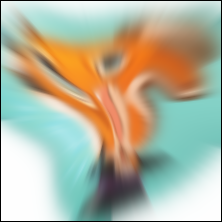
• Math Formula
If you have pdflatex installed on your system, you can insert LaTeX equations in your .gmd document:$$ f(x) &= \cos\left(x + \frac{pi}{2}\right) \\
&= -\sin(x) $$
is rendered as&= -\sin(x) $$
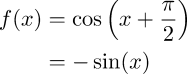
• Anchor
Start a line with an equal sign (=), then a whitespace, to define an invisible anchor that can be used in links afterwards:= document_top
Then, you can add an anchor link somewhere else:[This is an anchor link](#document_top) ⟶ This is an anchor link
• Convert a .gmd file to HTML
Assuming you have gmic installed (the CLI interface of G'MIC), then the command below converts a file input.gmd into a HTML file output.html:$ gmic it input.gmd gmd2html ot output.html


 Home
Home Download
Download News
News Mastodon
Mastodon Bluesky
Bluesky X
X Summary - 17 Years
Summary - 17 Years Summary - 16 Years
Summary - 16 Years Summary - 15 Years
Summary - 15 Years Summary - 13 Years
Summary - 13 Years Summary - 11 Years
Summary - 11 Years Summary - 10 Years
Summary - 10 Years Resources
Resources Technical Reference
Technical Reference Scripting Tutorial
Scripting Tutorial Video Tutorials
Video Tutorials Wiki Pages
Wiki Pages Image Gallery
Image Gallery Color Presets
Color Presets Using libgmic
Using libgmic G'MIC Online
G'MIC Online Community
Community Discussion Forum (Pixls.us)
Discussion Forum (Pixls.us) GimpChat
GimpChat IRC
IRC Report Issue
Report Issue